If you are receiving Error 905 code while using Google Play Store in Android smartphone, below is the solution for it. The Error code 905 is usually caused by Google Play Store App updates itself. It causes the problem while users try to install, update or download the app from Play Store.
Fix Error 905 in Google Play Store
The Error 905 can be fixed by uninstalling Google Play store updates and putting it back to its older version. Take the following steps to solve Error code 905 in Android :
- Go to Settings
- Select Manage Applications or APPS Manager
- Tap on ALL
- Scroll and Look for “Google Play Store“
- Clear Cache and Data
- Click on Force Stop
- Select Uninstall Updates
- Reboot you phone
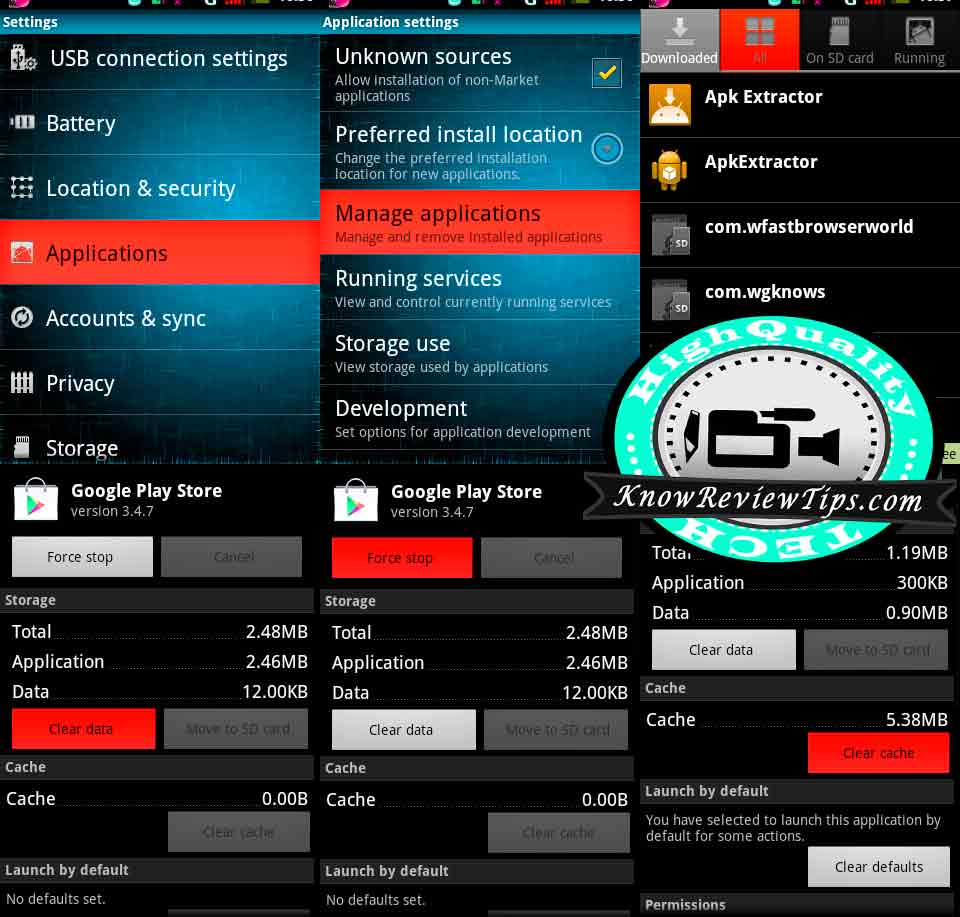
This will uninstall all the updates and revert the Play Store to its old version. Now when you open the Google Play store it will automatically push the update for the newer version of Play store. After log in to your gmail account, you can install new Apps and Updates.
If the above method won’t work for you can Clear Google Services Framework or do a factory hard reset.