The Error 491 in Android Google Play Store will not let the user install or download new apps and updates. To solve this problem, first of all, we have to remove our Google Account and then re login to it. Second we will clear Google Services Data and Cache. Follow the below methods to perform these actions and remove error 491.
- Fix Error 491 in Google Play Store
- Solution 1 : Remove You Google Account
- Clear Data and Cache of Google Play Store and Google Services Framework
Fix Error 491 in Google Play Store
Solution 1 : Remove You Google Account
- Open The Settings
- Scroll Down to “Accounts” and tap on it
- Touch the name of Account you want to remove
- Touch the Menu icon on the Top right of the screen
- Select Remove the Account
- Now Reboot and Re ADD the account or try alternate gmail account
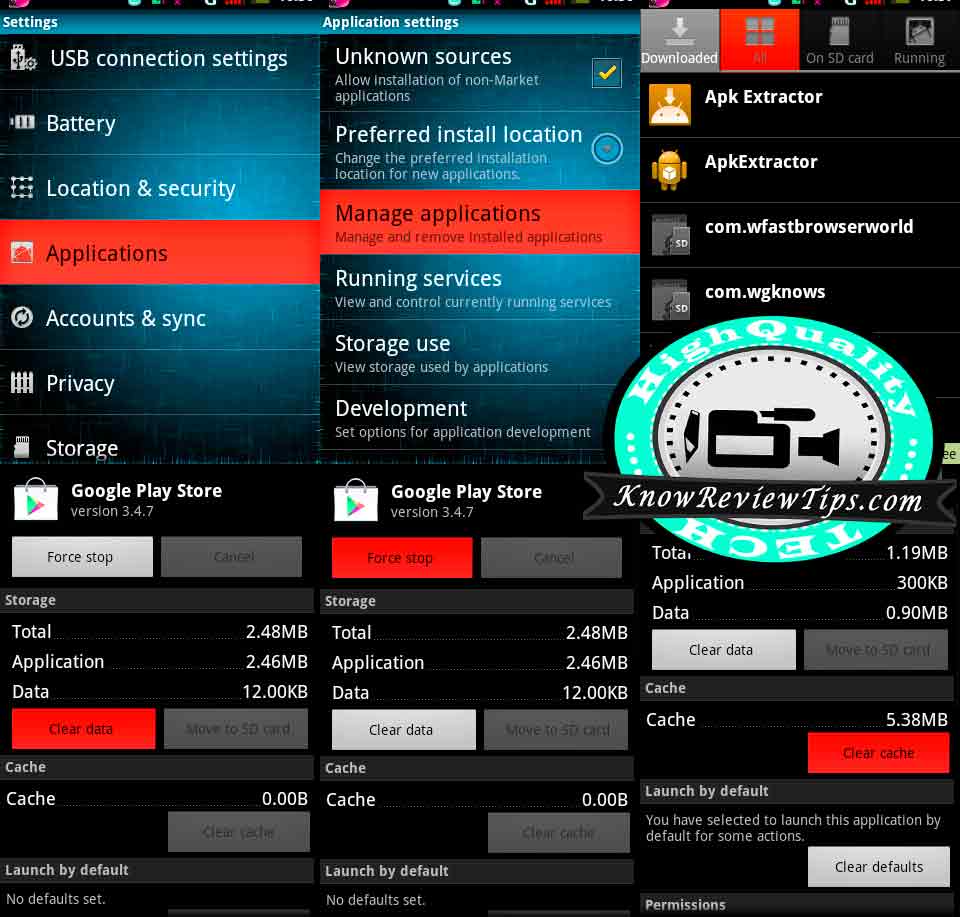
Step 2 :
Clear Data and Cache of Google Play Store and Google Services Framework
- Go to Settings
- Select to Application Manager or Apps
- Under All , look for Google Services Framework
- Clear Data Cache and Click Force Stop
- NOW do the Same With Google PLAY STORE
- It should be working fine now
the methods should work with Android 2.1 Eclair, 2.2 Froyo, 2.3 Gingerbread, 3.0 Honeycomb, 4.1 Jellybean, Android 4.4 Kitkat, 5.0 / 5.1 Lollipop, 6.0 Marshmallow +. Do let us know which method worked for you.