Here’s the tutorial on, how you can find / check your own (my) mobile phone number in Android, Apple iPhone, Blackberry and Windows Phone. If you have forgotten your mobile number there are different ways to check your mobile no, even without prepaid balance. You can also find mobile no / SIM card number using USSD codes. Below are some ways to find out the mobile phone number in Android phones, iPhones and Windows Phones.
- To Check mobile number in Android, take the following steps:
- To check your mobile number in Apple iPhone, follow the below steps:
- How to Check own mobile no in Windows Phone 8
- Find own number in BlackBerry Phones
If you are unable to find your mobile number using the above methods or you have Nokia Symbian, Tizen, WAP enabled phone. You can find or check your mobile phone number using USSD codes.
To Check mobile number in Android, take the following steps:
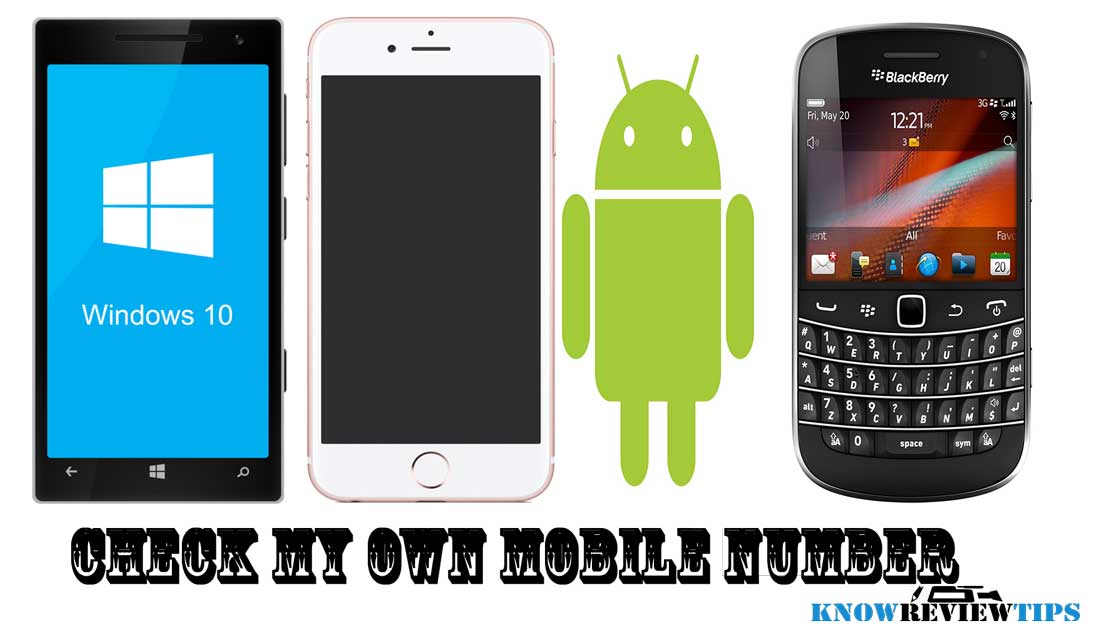
- Go to your home screen and open “System Settings”
- Scroll down until you see “About Phone” or About Devices ( in some custom ROMs you have to swipe left or right between the tabs to open About Phone)
- Some Android OS versions show “My Phone No” in About Phone, if not proceed to step 3
- Select and open “Status” or “Phone Status” or “Phone Identity”
- Here you will Find your mobile number, in some cases it might show “unknown”
You might find UNKNOW in place of your mobile number if your cellular network provider won’t support it.
To check your mobile number in Apple iPhone, follow the below steps:
- Go to App Drawer and open “Settings“
- In the Setting, scroll down GENERAL, ABOUT and open “Phone“
- In the Phone section, you will find “My Number” with your Cell phone no ( make sure you have enabled MY Number)
How to Check own mobile no in Windows Phone 8
- Go to “Settings” >> About >> More Info
- OR Swipe Left and go to “Applications” or You can go to Home then Swipe left
- Scroll down to “Phone”
- After opening Phone, click on option or more button and select “settings”
- Here you will your mobile number written next to “My Phone number” under ICCID
Find own number in BlackBerry Phones
- From the homescreen, select Settings
- Select Device
- Select Advanced System Settings or Advance Options
- Select SIM card
- The numbers on your SIM card will be listed under ICCID
- OR in the Phone app, TAB on “up-down” arrow icon (Blackberry classic)
You can also call your cellular operator ( customer care) to know your cell phone no. If there is Balance in your prepaid account or from your postpaid no you can call to another number, may be to your friend, cousin ( whomsoever is close to you). Let us know if you find it useful.
#Note: Bonus TIP you can also check phone number from your WhatsApp Settings.