With Error code 920 in Android Google Play Store, you won’t be able to download or install new apps in your phone. To get rid of the error 920 / problem, there are four solutions. Sometimes the error 920 occurs due to unstable WiFi / Cellular Data connection and sometime due to the insufficient cache memory.
- Solve Error 920 in Google Play Store
- Solution 2 : Remove You Google Account and Re-add it
- Solution 3: Uninstall Google Play Store Updates
- Clearing cache and Data for Google Apps
Solve Error 920 in Google Play Store
Solution 1: Connection Problem
- Turn Off Your WiFi and Cellular Data Connection
- Close all APPS
- Close / Cancel downloading apps in Play Store
- Re enable Data Connection / WiFi
- Now try to Install or update the apps again

For many this solution will solve the problem, but in case not! you can head to solution 2.
Solution 2 : Remove You Google Account and Re-add it
- Open the Settings
- Scroll Down to “Accounts” and tap on it
- Touch the name of Account you want to remove
- Touch the Menu icon on the Top right of the screen
- Select Remove the Account
- Now Reboot and Re-ADD the account
When you Open the play store again login with you Google account again or you can re-add Gmail account by going to Settings > Accounts > Google > Click on menu button and Select ADD account > Enter your password and email.
Solution 3: Uninstall Google Play Store Updates
- Go To Settings
- Select Manage Applications or APPS Manager
- Tap on ALL
- Scroll and Look for “Google Play Store”
- Clear Cache and Data
- Select Uninstall Updates
After this Reboot your phone, the Problem should be solved now. Even after this problem still exists you can follow instruction for the 4th solution.
Solution 4
Clearing cache and Data for Google Apps
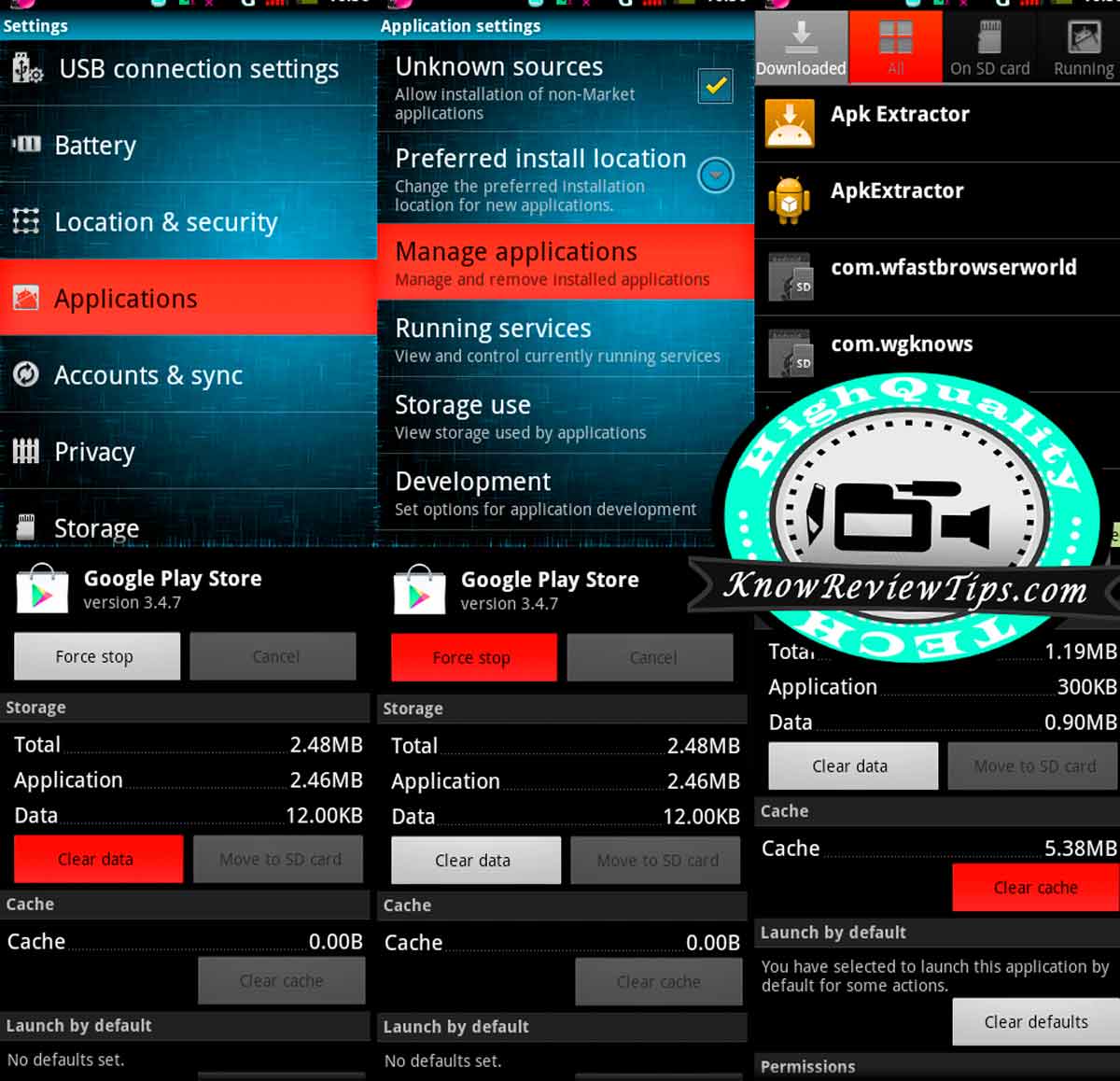
- Go to Settings
- Select to Application Manager or Apps
- Under All , look for Google Services Framework
- Clear Data Cache and Click Force Stop
- NOW do the Same With Google PLAY STORE, Google Play Services, Download Manager
- Reboot your Phone, it should be working fine now
If the problem is not removed after this last solution. Then you can perform factory hard reset.