It is very easy to fix Error 919 in Android Google Play store. In Unknown Error code 919 the applications get completely downloaded but when you try to open or install it won’t open. The 919 Error appears due to mo more space available in phone or microSD card to install new apps or because of cache problem. To remove error 919 follow the below solutions.
Solve Error 919 in Android Google Play Store
Solution 1: Check Internet Connection. Make sure you internet connection is stable and working fine. Try WiFi network if possible.
Solution 2: Increase Phone Space. Try to increase phone space, both Internal memory and microSd memory card.Eliminate all unnecessary data, such as music, videos or large applications.
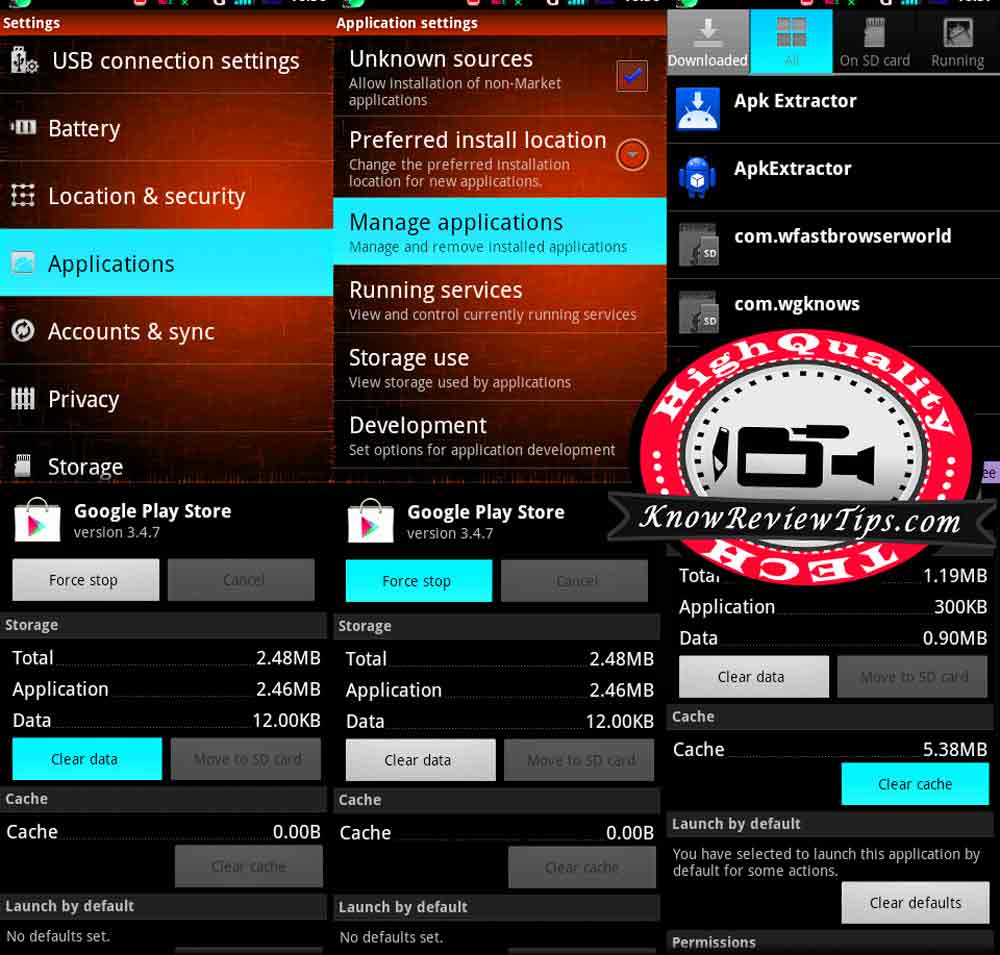
Solution 3: Clearing cache and Data for Google Apps
- Go to Settings
- Select to Application Manager or Apps
- Under All , look for Google Play Services
- Clear Data Cache and Click Force Stop
- NOW do the Same With Google PLAY STORE, Download Manager
- Reboot your Phone, it should be working fine now