The Error “Package File Invalid” in Android Google Play Store arises when a user has downloaded the App and try to install it. The Error “Package File Invalid” is caused due to many reasons. The reasons includes incompatibility to Android OS version, Low RAM, System requirements , Dalvik Cache, Corrupt download etc.
- Solve Error “Package File Invalid” in Android Google Play Store
- Clearing cache and Data for Google Apps
To solve this problem, first of all make sure you android phone or tablet is compatible with the App you want to install. For example we found that many graphics intensive apps won’t installed in some phone with LOW RAM. If the phone specs meet the App requirements then follow the steps to solve the Error “Package File Invalid”.
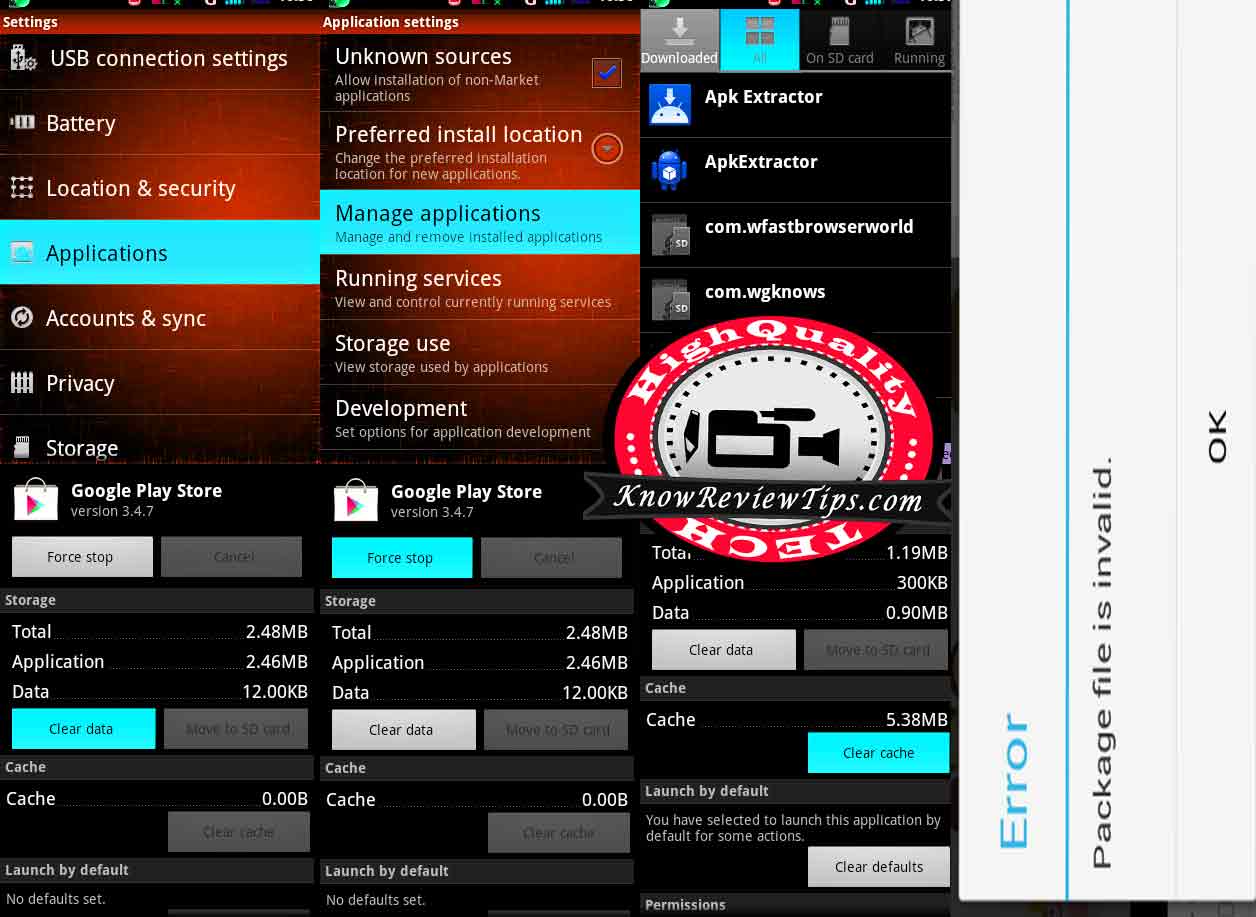
Solve Error “Package File Invalid” in Android Google Play Store
Solution 1: Clear Apps cache, Data and Force Stop
Clearing cache and Data for Google Apps
- Go to Settings
- Select to Application Manager or Apps
- Under All, look for Google Services Framework
- Clear Data Cache and Click Force Stop
- NOW do the Same With Google PLAY STORE, Google Play Services, Download Manager
- Reboot your Phone, it should be working fine now
Solution 2: Try to remove / uninstall unwanted or useless Applications from the phone. Try installing the app again.
Solution 3: Try To install the APP from Play Store Official website.
Solution 4: Remove Google Account and Log in Again. Know how to Remove Google Account and Add it.
Solution 5: Wipe Cache Partition via Recovery
All the above solutions should work for YU , Nokia, Gionee, Lava, Xiaomi, Micromax Canvas, Huawei , ZTE, Xolo, Myphone, HTC Desire / One, LG, Lenovo, Acer, Alcatel, Coolpad, Spice, Cherry Mobile, Samsung Galaxy, Oneplus. Infocus, TCL, Intex Aqua, BLU, Phicomm, Motorola Moto, LETV, Sony Xperia, Asus Zenfone, Nexus, Oppo, Meizu, Chinese and other android phones.